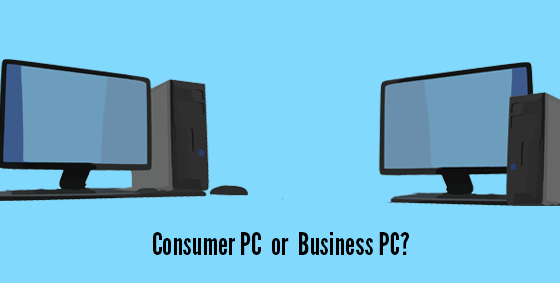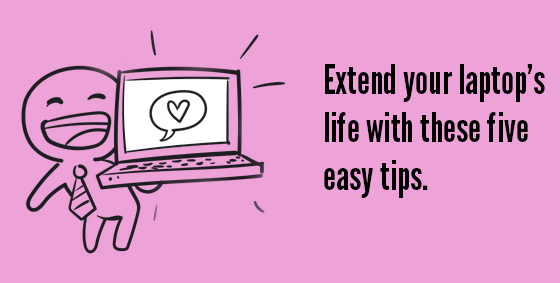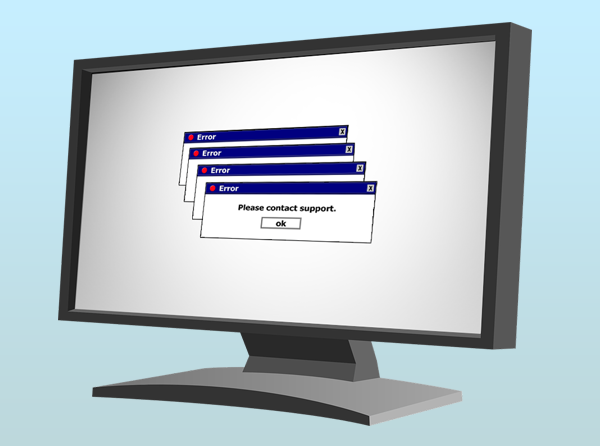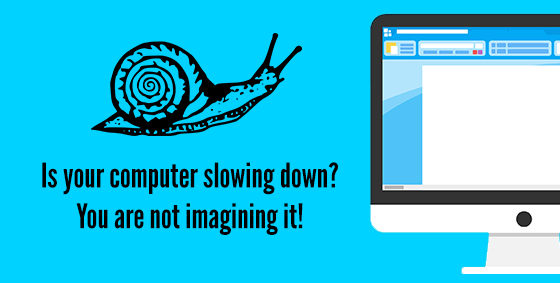skip to main |
skip to sidebar
Welcome to
our February Newsletter / Tech Update.
It has been a busy January with a few road trips to the Yorke Peninsula and also up to Clare and Burra. Today I also performed some remote work with a client on the SA / WA border. We also assisted a NFP organisation migrate across to a hosted email provider - this helped them enormously
with email management and calendar sharing etc. Contact
us for more information.
In this months
newsletter we discuss:
- Whether
it is worth spending the extra on a business class computer.
- 5 Ways
to make your laptop last longer.
- How to
make computer issues a thing of the past.
If you have
any questions or even suggestions for future newsletter articles
please let me know.
Regards
David - david@dpcomputing.com.au
Should You
Buy A Consumer Class or Business Class PC?
You are thinking
of buying a computer for work but don't know whether to go for
a "cheaper" consumer or home type of PC or go for one built specifically
for business use. Check out our article that goes through the
main differences between them.
5 Ways to
Make Your Laptop Last Longer
Due to their
portable nature laptops usually receive rough treatment but are
one of the most fragile pieces of tech you’ll ever buy. As such
they need to be looked after properly so we came up with 5 tips.
Click
here for five easy tips to help extend the life of your laptop.
How to Make
Computer Issues A Thing of the Past
Each day we
repair many computers and laptops, but unfortunately this is often
‘closing the barn door after the horse has bolted’. Computers
have a habit of failing at the worst possible time – like when
an important project or quote is due. To combat this we have a
preventative maintenance service (AKA a managed service) to take
care of all the computers in your office, protecting you against
both threats and system failures. Stop being reactive and click
here to to read more about the benefits of being proactive.
Welcome to our first newsletter of 2017. I hope you all had a great Christmas and New Year.
In this newsletter we discuss:
- Why Computers Slow Down Over Time.
- Why You Should Not Use A Free Email Address For Business.
- Will Clicking That Link Cost You Thousands?
We also have a new tech Jai, joining our team of onsite technicians. So say hello when you see him next.
If you have any questions or even suggestions for future newsletter articles please let me know.
Regards
David
Why Do Computers Slow Down Over Time?
Remember the way you felt when you turned on your new computer and up it came in a flash? Your computer was the envy of your business colleagues and you loved all that glory. Turn on your system and you were ready to go - those were the days!
After a few years the computer now doesn’t seem to be quite as fast. No, you’re not imagining it, it really has slowed down. There is a measurable drop in speed and power but the good news is that with a little maintenance your computer can be faster.
Click here to read further and find out what items can slow computers down and what you can do to help fix it.
Why You Should Not Use A Free Email Address For Business
Many businesses, clients and customers communicate primarily by email and as you know it provides a fantastic ROI - unless you’re using a free email address (like Hotmail, Gmail, or one provided by your ISP (or internet provider)). If you are still using a free email address you are most likely losing business each and every day.
There are many downsides to using a free email address. Click here to read more and found out what the downsides are.
Will Clicking That Link Cost You Thousands?
Ransomware has been a huge security threat in 2016. No-one was safe. Hackers targeted everyone and everything - including office networks and home PCs. In fact anything connected to the Internet (including smart TV's and surveillance cameras) was fair game for them.
With some users losing access to their files what can be done to reduce your risk? Check out the rest of the article here.