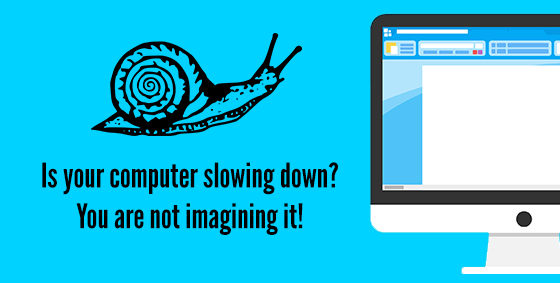Wednesday, April 24, 2019
Windows End Of Life - Are You Prepared?
Did you know that the life of Windows 7, Windows Server 2008 and MS Office 2010 will be ending soon? These operating systems and Office suites were released a long time ago but are still widely used today. As with all good things, they must come to an end and Microsoft is pulling the plug on its aging software on January 14th, 2020.
We have developed some resources (video, eBook and web resources) to help you understand what is happening and how your business can stay safe in 2020. Click here to check out these resources.
Friday, January 26, 2018
Blog Update
Over on our main blog at www.dpcomputing.com.au/blog we have added the following new blog articles:
- The top 5 cloud advantages for small business
- Desktop Vs Laptop: Which One Is Right For You?
- Is It Worth Having Your Email Server On-Premises?
- How To Stay Safe From Scams & Malware On Facebook
Please check out the articles and let us know what you think?
EBOOK: Spectre and Meltdown: How you’ll be affected
Severe design flaws in modern CPUs were recently discovered and made public. These flaws put users and businesses alike at risk of attacks known as Spectre and Meltdown, where private data can be called up and stolen.
Chip manufacturers including Intel and ARM have responded by working with software developers to correct the flaws, however these fixes are affecting computer performance. Discover exactly how this vulnerability works, how you’ll be impacted, and what you can do to protect your systems.
We have written a free Ebook that explains these vulnerabilities in more detail and also covers:
- How these vulnerabilities works
- The impact to your business.
- What you can do to protect your systems
Click here to subscribe to our monthly newsletter and access your copy of this book. If you are already a subscriber and would like a copy please email david@dpcomputing.com.au.
Thursday, February 2, 2017
February Newsletter / Tech Update
Welcome to our February Newsletter / Tech Update.
It has been a busy January with a few road trips to the Yorke Peninsula and also up to Clare and Burra. Today I also performed some remote work with a client on the SA / WA border. We also assisted a NFP organisation migrate across to a hosted email provider - this helped them enormously with email management and calendar sharing etc. Contact us for more information.
In this months newsletter we discuss:
- Whether it is worth spending the extra on a business class computer.
- 5 Ways to make your laptop last longer.
- How to make computer issues a thing of the past.
Regards
David - david@dpcomputing.com.au
Should You Buy A Consumer Class or Business Class PC?
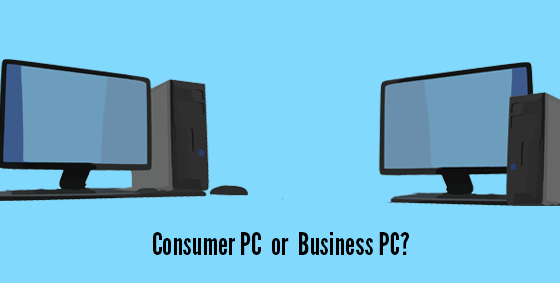
5 Ways to Make Your Laptop Last Longer
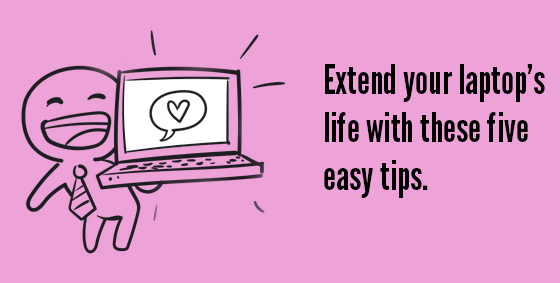
How to Make Computer Issues A Thing of the Past
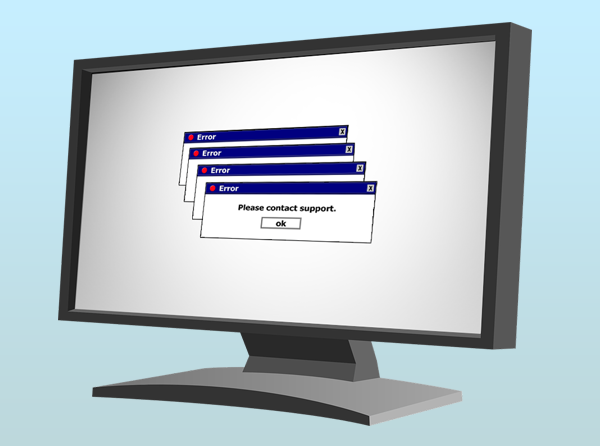
Friday, January 6, 2017
DP Computing Newsletter - January 2017
Welcome to our first newsletter of 2017. I hope you all had a great Christmas and New Year.
In this newsletter we discuss:
We also have a new tech Jai, joining our team of onsite technicians. So say hello when you see him next.
If you have any questions or even suggestions for future newsletter articles please let me know.
Regards
David
After a few years the computer now doesn’t seem to be quite as fast. No, you’re not imagining it, it really has slowed down. There is a measurable drop in speed and power but the good news is that with a little maintenance your computer can be faster.
Click here to read further and find out what items can slow computers down and what you can do to help fix it.
Many businesses, clients and customers communicate primarily by email and as you know it provides a fantastic ROI - unless you’re using a free email address (like Hotmail, Gmail, or one provided by your ISP (or internet provider)). If you are still using a free email address you are most likely losing business each and every day.
There are many downsides to using a free email address. Click here to read more and found out what the downsides are.
With some users losing access to their files what can be done to reduce your risk? Check out the rest of the article here.
In this newsletter we discuss:
- Why Computers Slow Down Over Time.
- Why You Should Not Use A Free Email Address For Business.
- Will Clicking That Link Cost You Thousands?
We also have a new tech Jai, joining our team of onsite technicians. So say hello when you see him next.
If you have any questions or even suggestions for future newsletter articles please let me know.
Regards
David
Why Do Computers Slow Down Over Time?
Remember the way you felt when you turned on your new computer and up it came in a flash? Your computer was the envy of your business colleagues and you loved all that glory. Turn on your system and you were ready to go - those were the days!
After a few years the computer now doesn’t seem to be quite as fast. No, you’re not imagining it, it really has slowed down. There is a measurable drop in speed and power but the good news is that with a little maintenance your computer can be faster.
Click here to read further and find out what items can slow computers down and what you can do to help fix it.
Why You Should Not Use A Free Email Address For Business
There are many downsides to using a free email address. Click here to read more and found out what the downsides are.
Will Clicking That Link Cost You Thousands?
Ransomware has been a huge security threat in 2016. No-one was safe. Hackers targeted everyone and everything - including office networks and home PCs. In fact anything connected to the Internet (including smart TV's and surveillance cameras) was fair game for them.
With some users losing access to their files what can be done to reduce your risk? Check out the rest of the article here.
Monday, December 5, 2016
How To Protect Your Children While They’re Online These Holidays
With school holidays starting soon, children have all the time in the world to spend with their best "friends" the computer, tablet, smart phone and gaming console.
Waking up early to sneak in a couple hours of Minecraft, Roblox, YouTube or Xbox…grabbing their ‘educational’ iPad and Facetiming a friend…sending emails and texts…it can be open season in some households during school holidays! Not just the younger children but the older teenagers too.
To be honest we really have no idea what’s cool or what they’ve been introduced to at school. They are digital natives and use technology in ways we would never dream of.
All we know is that they’re going to using their devices and we won’t be able to watch them every second of the day. Plus of course, no matter how many Cyber-Safety talks they’ve had they are children and they don’t always stop to think.
Adults can override and disable the software easily, so their own experience is unchanged and unmonitored.
As an added bonus, Parental Control Software can also be used to put time limits on internet usage, or even log all online activity. While you may not feel the need to review the logs on a daily basis, they can be vital in identifying cyber bullying, sexting, or inappropriate relationships. Parents around the world credit these logs with saving their child’s mental health, and occasionally, their life.
The best time to install Parental Control Software is now, before your children become comfortable with unrestricted access, and before they see things they shouldn’t.
Check out our other blog articles at:
www.dpcomputing.com.au/blog
Waking up early to sneak in a couple hours of Minecraft, Roblox, YouTube or Xbox…grabbing their ‘educational’ iPad and Facetiming a friend…sending emails and texts…it can be open season in some households during school holidays! Not just the younger children but the older teenagers too.
To be honest we really have no idea what’s cool or what they’ve been introduced to at school. They are digital natives and use technology in ways we would never dream of.
All we know is that they’re going to using their devices and we won’t be able to watch them every second of the day. Plus of course, no matter how many Cyber-Safety talks they’ve had they are children and they don’t always stop to think.
- They don’t realize certain search terms might not be such a great idea
- They trust they are messaging other children
- And they would rather not limit themselves to 2 hours per day
Protect your Children with Parental Control Software
A Parental Control Software (PCS) package is essentially an internet filter for children. It takes all the icky, inappropriate things online and blocks your child from accessing them, seeing them or even knowing they exist.Adults can override and disable the software easily, so their own experience is unchanged and unmonitored.
As an added bonus, Parental Control Software can also be used to put time limits on internet usage, or even log all online activity. While you may not feel the need to review the logs on a daily basis, they can be vital in identifying cyber bullying, sexting, or inappropriate relationships. Parents around the world credit these logs with saving their child’s mental health, and occasionally, their life.
The best time to install Parental Control Software is now, before your children become comfortable with unrestricted access, and before they see things they shouldn’t.
Check out our other blog articles at:
www.dpcomputing.com.au/blog
11 Reasons To Upgrade to Office 365 Today
With Office 365, Microsoft are giving business the changes they actually want. It’s still Office, and your staff will still know exactly how to work it, but they’ll get so much more done.
1. The whole Mac/Windows drama is over
Office 365 brings with it a stack of benefits, but perhaps the most relieving is the in-built file compatibility across all platforms. No more converting (or corrupting) files back and forth, productivity black holes have essentially been eliminated.
2. It’s always ready to go
Microsoft are so confident in their cloud-based software and data storage; they’re giving a 99.9% uptime guarantee. If needed tech support from Microsoft is available. Work online, offline or mobile – the choice is yours.
3. Security is built in
A large part of Microsoft’s uptime certainty comes from their extremely robust security protocols. Office 365 offers enterprise-grade admin controls at your end, as well as government-grade security at their end.
4. Generous data allowances
Each user gets 1TB of cloud space for file storage, which can be shared at folder or file level.
5. Work anywhere, anytime
Previously, staff needed to establish a VPN or manage security concerns which made working off-site difficult and cumbersome. Office 365 has solved that problem and working from anywhere is now easy.
6. Integrated across devices
Calendar, email and contacts are all synced and updated across multiple devices: Laptop, desktop & mobile.
7. Yours for no upfront costs
Once upon a time, updating your Office version meant paying a small fortune and half a day downtime. Office 365 changes that, with no upfront cost or installation delay.
8. Mailbox storage through the roof
Forget the days of ‘user mailbox is full’ – each user is given a whopping 50GB in a gorgeous, easy-to-use mailbox.
9. Built in malware and spam protection
Data security doesn’t stop at file storage: email is scanned for malware and spam, protecting your business from all manner of attacks before they happen.
10. Collaboration tools and virtual meeting
Cancel your 3rd party services and bring all your collaborations into the one platform.
11. Integrated Team planning
Schedule tasks, meetings and track allocations from a top-down level to know exactly how projects are progressing.
We can help you with your Office 365 or any other cloud based migration. Check out out website at www.dpcomputing.com.au.
1. The whole Mac/Windows drama is over
Office 365 brings with it a stack of benefits, but perhaps the most relieving is the in-built file compatibility across all platforms. No more converting (or corrupting) files back and forth, productivity black holes have essentially been eliminated.
2. It’s always ready to go
Microsoft are so confident in their cloud-based software and data storage; they’re giving a 99.9% uptime guarantee. If needed tech support from Microsoft is available. Work online, offline or mobile – the choice is yours.
3. Security is built in
A large part of Microsoft’s uptime certainty comes from their extremely robust security protocols. Office 365 offers enterprise-grade admin controls at your end, as well as government-grade security at their end.
4. Generous data allowances
Each user gets 1TB of cloud space for file storage, which can be shared at folder or file level.
5. Work anywhere, anytime
Previously, staff needed to establish a VPN or manage security concerns which made working off-site difficult and cumbersome. Office 365 has solved that problem and working from anywhere is now easy.
6. Integrated across devices
Calendar, email and contacts are all synced and updated across multiple devices: Laptop, desktop & mobile.
7. Yours for no upfront costs
Once upon a time, updating your Office version meant paying a small fortune and half a day downtime. Office 365 changes that, with no upfront cost or installation delay.
8. Mailbox storage through the roof
Forget the days of ‘user mailbox is full’ – each user is given a whopping 50GB in a gorgeous, easy-to-use mailbox.
9. Built in malware and spam protection
Data security doesn’t stop at file storage: email is scanned for malware and spam, protecting your business from all manner of attacks before they happen.
10. Collaboration tools and virtual meeting
Cancel your 3rd party services and bring all your collaborations into the one platform.
11. Integrated Team planning
Schedule tasks, meetings and track allocations from a top-down level to know exactly how projects are progressing.
We can help you with your Office 365 or any other cloud based migration. Check out out website at www.dpcomputing.com.au.
Subscribe to:
Posts (Atom)